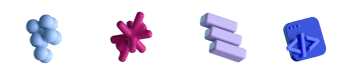Apple WWDC Unpacked: Impactful Changes for Engineers

- #Swift
- #Xcode
• 4 min read
Apple's recent WWDC has sparked waves of excitement worldwide. While the tech community cannot get enough of Vision Pro, the initial frenzy has cooled down, offering us an ideal opportunity to shift our attention to what impacts us engineers the most.
In the 14th episode of @mainNews, I delve into Xcode upgrades, Swift's new macros, CoreData's replacement, and spatial computing.
This article is a brief summary of all updates to get you started. For extended explanations, see our full YouTube video.
5 BIG changes to Xcode
Starting with Xcode 15, our second home, Apple's recent updates offer streamlined workflows and increased convenience. The five major updates include
- reduced Xcode size
- improved auto-completion
- type-safe symbols for images and colors from xcasset files
- string catalogs for localisation
- new quick actions panel
There are also more subtle changes: Preview macro, bookmarks, improved test display. Overall, the new Xcode can revolutionise your entire daily routine as iOS/macOS developer, so be sure to learn and try out all these updates.
Macros in Swift
Next on our agenda is Swift. With the introduction of macros, a substantial amount of boilerplate code can now be eliminated. Moreover, if/else and switch statements can now return a value, a change that promises to simplify Swift programming significantly.
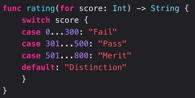
New animations in SwiftUI
SwiftUI also comes with a fair share of exciting updates, notably the addition of two new animation types - keyframe animation and phase animation. These features, coupled with the new API in ScrollView, offer the ability to craft fancy animations with way fewer lines of code.
For example, take a look at phase animation, which sets consecutive phases: spin, shrink, grow, reset.
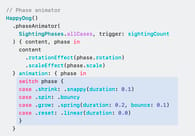
I’ve covered more animations types and really impressive examples in the video.
SwiftData replaces CoreData
Replacing CoreData, SwiftData emerges as a new data storage framework. It eliminates the need to create database schemas in “xcdata model d” files, simplifying the data storage process.
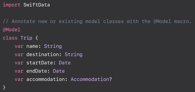
Spatial Computing
Our last stop is Spatial Computing and Spatial Design. Apple has already provided an impressive starting point for visionOS app development with a total of 38 videos, posts, tutorials, etc.
I recommend starting with the following four resources if you are interested in expanding your apps to the new platform.
- Get started with building apps for spatial computing
- Design for spatial user interfaces
- Design for spatial input
- Meet SwiftUI for spatial computing
This is the base, the basis for all your hopes of becoming an app builder for Vision Pro.
Let me give you a quick example. In the session called “Design for spatial input”, Apple describes the key features of a user-friendly visionOS app. Spoiler alert: it should be and easy to use with your eyes and hands.
For example, you should create smooth shapes, such as a circle or rectangle with rounded corners – squircle. This trick helps the eyes to focus on the center of these shapes, not their edges. And if you make a rectangle with sharp corners, the eyes will focus outside that shape.
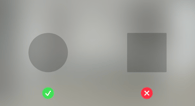
Wrapping Up
Apple's recent Keynote has presented big changes that can transform how engineers work. Also, there’s much to come regarding spatial computing, so there’s a reason to stay exciting about development of apps for Vision Pro.
See Apple Developer Documentation for the latest documentation & tutorials, and be sure to check our YouTube video for a better understanding of the impact on the work of app developers for Apple platforms.
Resources
All updates
Swift Macros
visionOS
This is an independent publication and it has not been authorized, sponsored, or otherwise approved by Apple Inc.