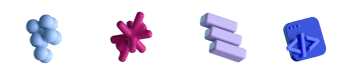Digest: Apple Event, Xcode Tips And More

- #iOS
- #Xcode
- #Swift
• 4 min read
Welcome to the new season at Main News. This time, we uncover the Apple Event, Xcode life hacks, BuildSwitcher, SwiftDataKit and more!
Apple Event recap
- No surprises: The suspense didn't last long as most of the speculations about the Apple Event turned out accurate.
- Major upgrades: While many hoped for broader announcements, the core updates were limited to the Apple watch and the iPhone.
- Tech transition: It's USB-C for the iPhone, finally! Yet, oddly, only the Pro version of the AirPods was updated, leaving the regular and Max variants tethered to Lightning.
- Pricing: No price surge for the iPhone 15 Pro, sticking to the $1000 mark in the US. The Pro Max, however, with its enhanced features, demands a heftier price.
- Apple 2030: Apple's Watch Series 9 glows with pride as the company's first carbon neutral product. In Apple’s terms carbon neutral means it’s made from recycled materials using 100% clean electricity for manufacturing. Apple is steering its entire product range towards a greener future, targeting complete carbon neutrality by 2030.
2. Xcode tips & features
Objective-C News
- Just like SwiftGen: Xcode 15 now generates constants for images and colors from xcasset, not only for Swift but also for Objective-C.
- SwiftUI & Objective-C Synergy: With SwiftUI, typing a dot reveals a resource list, and impressively, this feature extends to Objective-C by simply importing a header. Constants are easily identifiable with prefixes like
ACImageNameandACColorName, showcasing Apple's continued support for Objective-C.
Accessibility audits
-
Single line of code: Xcode 15 now has automated accessibility checks. With just a single line of code, you can ensure your app's accessibility.
-
Xcode 15's accessibility feature: Xcode 15 introduces an efficient accessibility check feature that operates seamlessly with just one line, provided UI tests are pre-configured. Utilize the
perform Accessibility Auditmethod for this process.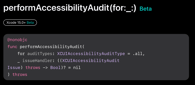
performAccessibilityAudit method. Image: Apple Inc. -
Audit capabilities: The tool scrutinizes various parameters, such as descriptions for Voice Over, text clarity, contrast, and dynamic type support. If discrepancies arise, the test flags them, displaying a screenshot of the non-compliant view, underlining the tool's robustness.

Capabilities
BuildSwitcher
- Introducing BuildSwitcher: A potential game-changer for developers, BuildSwitcher enables instantaneous toggling between different branch builds, streamlining your work.
- Usage example: While working on a specific branch, if you wish to compare your work with the development version, simply launch BuildSwitcher, choose 'develop', and the respective build is immediately installed on the Simulator, sidestepping the hassle of constant branch switching and rebuilding.
- The broader picture: Regular syncing with the development branch is essential to maintain cache updates. This tool not only epitomizes convenience but also represents the evolving trend of facilitating tools for Cocoa engineers. Feedback and tool suggestions from the community are always welcomed.
Life hacks
-
Useful resource: Visit xcode.tips for life hacks complete with cool illustrations on everything from viewing untranslated lines to spotting faulty constraints.

Image: Dominik Hauser via xcode.tips
3. Is your Keychain secure?
- Keychain's security perception: Many trust Apple's Keychain to offer top-notch security due to Apple's esteemed reputation. However, the reality reveals that its protection mechanisms have complexities, particularly since the data, while encrypted, is stored locally, making it vulnerable to thefts, especially via malware.
- Phishing threats: Attackers employ sophisticated phishing tactics, imitating genuine system prompts to deceive users into divulging their passwords. Such methods, mirroring the cunning nature of phishing emails, consistently prove successful.
- Post-theft risks: Even if the attackers don't immediately access the password, the stolen Keychain file remains a threat. They can endlessly attempt to decipher the password on a different device, as the limitation on password attempts only binds the original Keychain.
Security recommendations for your passwords
- Password entry: Only input your Keychain password for trusted prompts.
- Software caution: Avoid cracked or unauthorized software; they can be malware carriers.
- Protection tool: Consider using tools like CleanMyMac for enhanced security.
4. Indie developer insights
- Want to create your own app: Want to launch your own iOS app? Perhaps you already have solid ideas but lack motivation or simply don’t know where to start?
- IndieGoodies.com: This is a platform where independent iOS developers share their journeys, from ideation and creation to the challenges faced. Dive deep into their stories for inspiration and useful lessons.
Subscribe to MacPaw Tech to keep up with the latest news from iOS and macOS development.
This is an independent publication and it has not been authorized, sponsored, or otherwise approved by Apple Inc, xcode.tips.