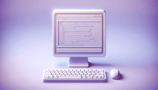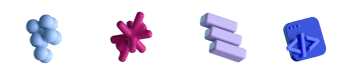iOS Apps Experience on Mac

- #iOS
- #macOS
• 9 min read
New Mac with Apple silicon
November 2020 Apple released the M1 chip with arm64 architecture…
I couldn't help but buy a brand new MacBook Air with the M1 processor.
It reminded me of the joy I used to feel when Apple announced something new, the old feeling of wanting something right after Apple unveiled it.
This sentiment was lost in recent years; each device seemed to work and look similar to an earlier lineup. iPhones came with tons of gigapixels added to their cameras, and Macs got a redesigned keyboard and touch bars Apple would later replace. But not this time.
MacBook Air with M1 felt different. The ARM-based architecture move from Apple was fresh and thrilling and reminded me of the PowerPC times.
Undoubtedly, it was something to "Think Different" about.
iOS experience on Mac
One of the most shocking features of this year's WWDC was the ability to launch your iOS apps on macOS. Sounds like a real game-changer. My interest took me over, and I ran App Store.app.
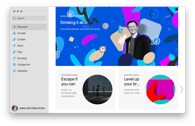
Let’s try it
At first glance, nothing changed. Same categories, almost the same apps that you used to see here. I browsed through the categories to locate iOS apps, but no luck. Let's search manually for "Gemini Photos."
I've got the results page, and oh yeah, you can see the switch between “Mac Apps” and “iPhone & iPad Apps”.
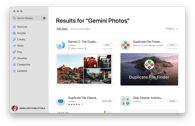
Most results have "Designed for iPhone/iPad” Not verified [for macOS]" next to their app’s icon. I'm definitely not accustomed to that sort of thing in the Apple ecosystem.
Remember, one of the reasons why Steve Jobs didn't like the idea of App Store was the fear of substandard 3rd party apps. That's why they still have strict review guidelines and prohibition of trial, beta, and incomplete software on the market. Not this time. 😂
What does “Not verified for macOS” mean?
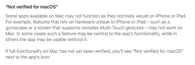
Ok, I got it. Let’s run Gemini Photos.
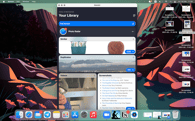
The first impression is, "Wow, it works!" And it really does; the app is running and functioning in exactly the same way as it is supposed to. As a matter of fact, since the Photos team at Apple moved to a universal solution for managing photos on every platform (instead of old school ProtosLibraryPrivate.framework), and Photos Library works nicely with iCloud, now you can deal with your duplicates on Mac using iOS application to clean your Photos Library on all your devices. This is sick:)
Gemini Photos has basic iPad support, so users get tablet proportions here, which is great, but for some reason, the window doesn't fit the MacBook Air screen size, and there is no ability to resize the window. We'll see how other apps that don't support iPad work a bit later.
Let's test something "macish." In “Settings…”, go to "Touch Alternatives" – an interesting solution to the problem of touch gestures.
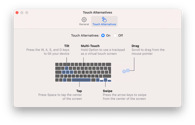
The problem is that mobile-based input is entirely different from the one you use on a desktop. Even with Trackpad, many unique iOS gestures are still hard to mimic. Apple offers alternatives here, so even MacMini users can do it.
All other features like Photos Library access, alerts, and purchases work as they are supposed to, but in the macOS style.
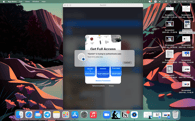
How will ClearVPN work?
Let's check ClearVPN next.
ClearVPN doesn't have iPad support by default, so I expected to see something different here.
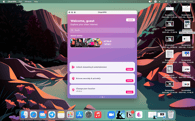
To my surprise, apps that don't have iPad support fit the screen and can resize the window and even go fullscreen. Not the best idea, by the way. 😂
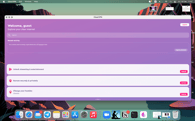
Everything else works well.
I was amazed that all the network setup hustle needed to establish VPN works natively. It even uses the same method for iOS and macOS without requiring a single line of extra code.
macOS creates a VPN profile and enables it using the same workflow as desktop-class applications.
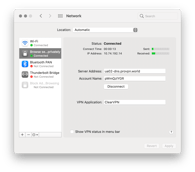
Let's dive a bit deeper
iOS apps have a bit different bundle structure than macOS ones. They have special wrappers that allow macOS to recognize and run them. That wrapper contains bundle structure, iTunes metadata, and the mobile bundle itself.
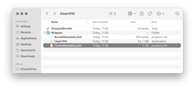
The WrappedBundle alias points to ClearVPN.app inside the Wrapper folder. That's how the launched application locates aliases inside each bundle to know the exact mobile app location.
To compare, that's what a regular macOS bundle looks.
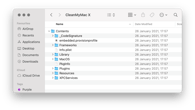
Applications keep all generated content in group containers with a familiar folder structure.
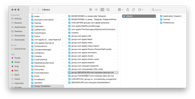
As you may notice, there are a lot of folders that start with "group.". These are iOS-style Group Containers identifiers, so it's easy to distinguish.
Let's see if CleanMyMac can handle iOS apps and their caches.
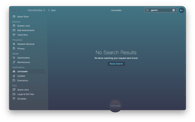
Nope, it can't. 😢 I hope the team will add it soon. 🙏
User perspective
Despite the first wow effect, as an advanced user, this feature is still experimental. Apple monitors how things are going and listens to feedback from users and developers. The whole experience will change slightly in the future.
- iOS applications are still not visible in charts, curated lists, and App Store categories. You can only find them with a manual search.
- Most are still "Not verified." Users should be cautious.
- They are still touch-based, which is not always practical on Mac.
- The navigation paradigm on iOS apps is "one window at a time," which could definitely be improved for Macs.
But anyway, even today, iOS apps are more bros than aliens on macOS.
- Spotlight indexes them:
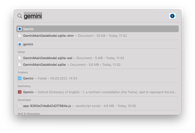
- They can be added to Dock (looks homogeneous with BigSur-styled Mac icons):

- And the main "pro" is they really can do what you expect from them.
Developer perspective
As a developer, making your iOS app present on Mac requires ... nothing. When Apple first presented this feature to the developers, they enabled availability by default (except the ones that use mobile-specific features and frameworks).
All needed items, like system frameworks and resources, are already bundled in macOS Big Sur. This checkmark is enabled by default in App Store Connect, but you can disable it anytime.
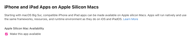
Remember that "Not verified on macOS" indicator? You only need to confirm that your app is really verified.
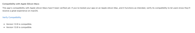
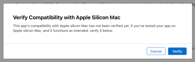
Once verified, the line is removed, and your users see it.
Things are different with Catalyst apps. Even since they support arm64 architecture, iOS apps do not appear in App Store. If you think of it twice, this could be expected behavior because there is a macOS app alternative for sure, but for the user who came from iOS and looked for it, it could be a bit frustrating. I hope Apple will fix that.
Conclusions
From my point of view, with a few fixes and improvements, iOS apps can become standard on macOS. Anyway, there is no difference for the user whether this is iOS or macOS app; they only need value. So once these apps appear in charts and lists, this can be what users really love and use.
As a software engineer, I see huge potential in the presence of iOS apps on macOS. You can provide your users with great added value with a few or even no changes.
Another great outcome is that you can concentrate on real features for your app or service, but not on developing a standalone app for macOS.
Costs. Everything has its cost. Having a macOS app for free is neat.
Sounds good, right?
Bigger Picture
The iOS experience on Mac is the next giant step to platform merging, which looks inevitable. Apple has been consistently moving in this direction for years:
- Sandbox
- Back to My Mac
- iCloud
- Marzipan/Catalyst
- Sidecar
- Shared in-app purchases
- Handoff and Continuity
- XCFrameworks
- SwiftUI
- ARM-based Macs
- iOS apps on Mac
So, who knows what the next step is?
This is an independent publication and it has not been authorized, sponsored, or otherwise approved by Apple Inc.